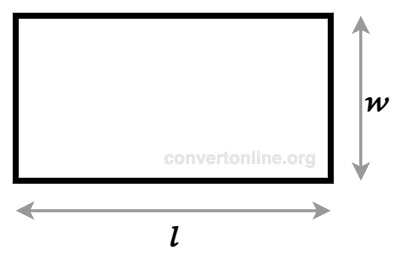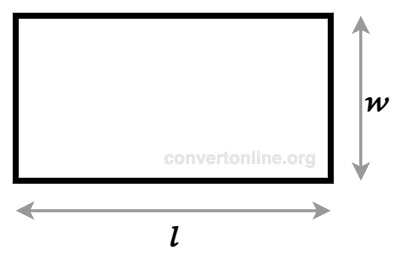
How to use this Rectangle Area Calculator 🤔
- Enter ✎ value for length \((l)\).
- Enter ✎ value for width \((w)\).
- As soon as you enter the required input value(s), the Rectangle Area is calculated immediately, and displaed in the output section (present under input section).
Rectangle Area
The area of a rectangle is defined as the area enclosed by the four sides.
Formula
To calculate the rectangle area, you can use the following formula.
Area = \( l * w \)
where